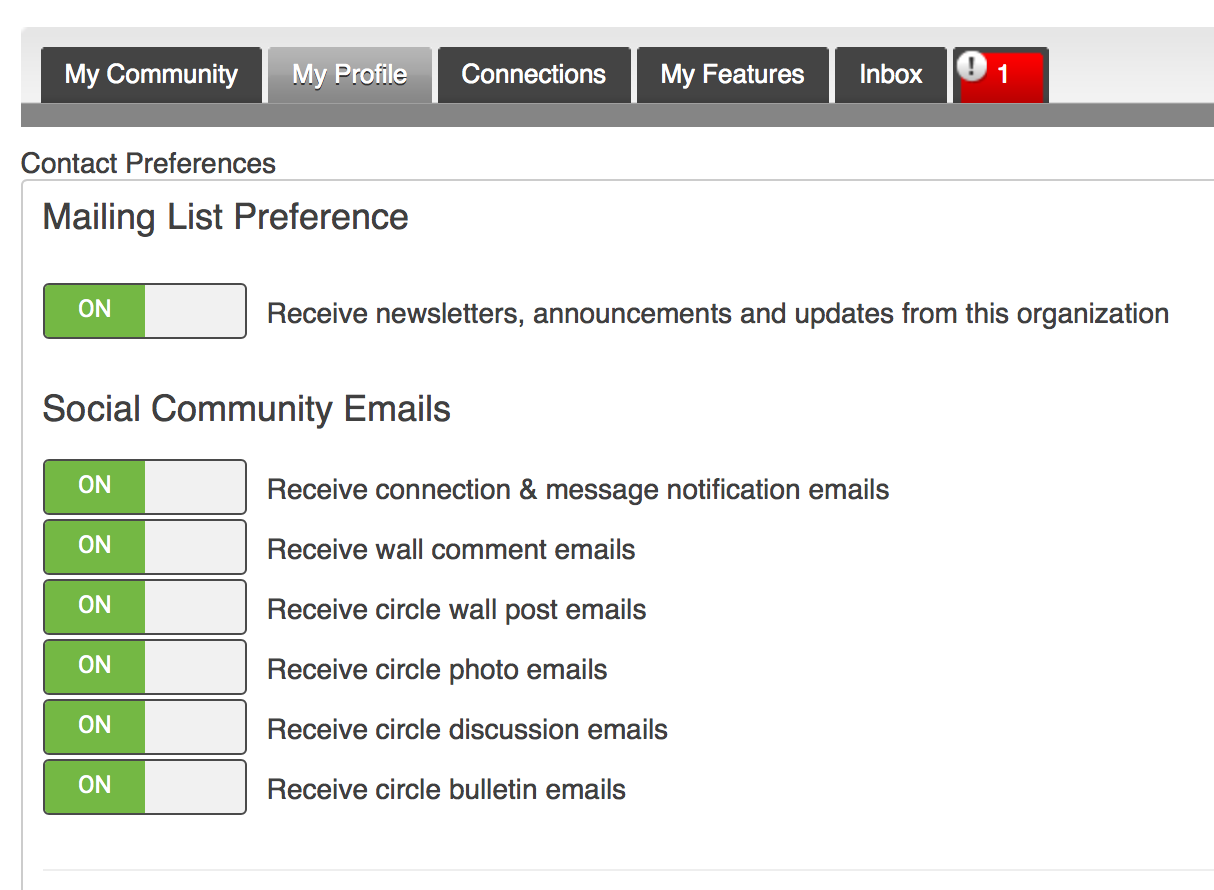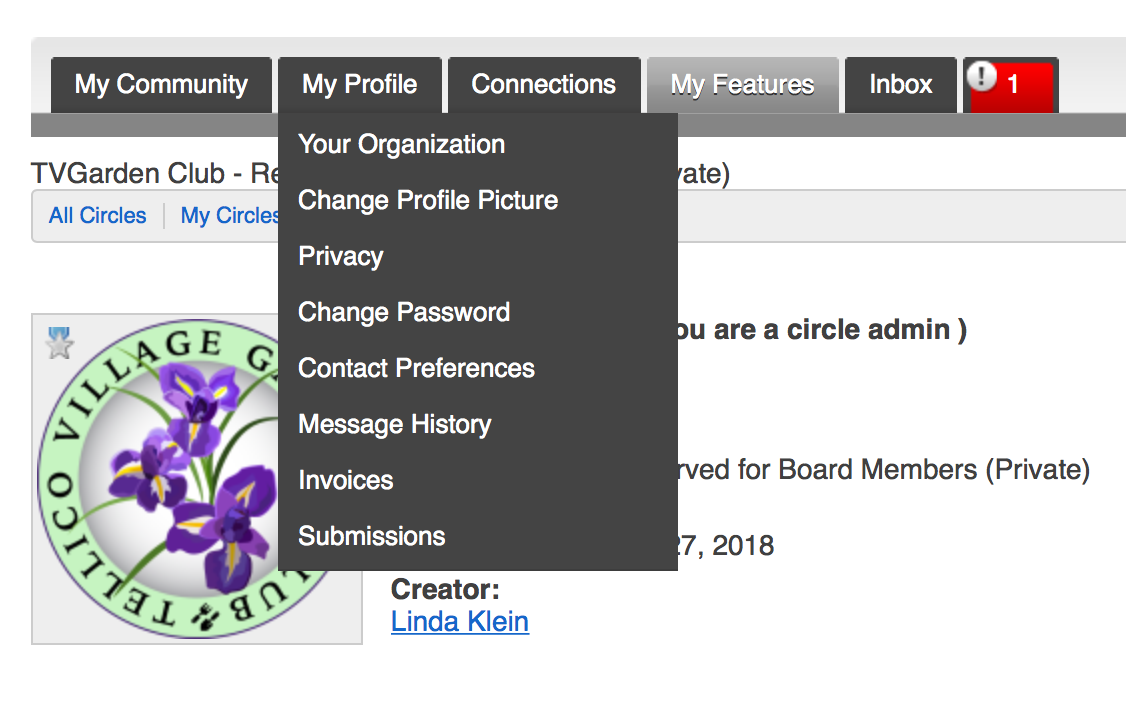What to do if you are not receiving emails from your club's circle?
This can happen for one or two reasons:
- Your email system thinks the circle emails are Junk mail
- Your contact preferences in TellicoLife have Circle Communications turned off.
JUNK MAIL
- Check the Spam (and/or Junk) folder in your email program. If a message from MemberClicks is there, click on it, and choose the option Not Spam (Not Junk).
- Check the Trash folder in your email program. If a MemberClicks message is there, click on it and move it to your Inbox.
- Add the following to your Contacts list: [email protected].
TELLICOLIFE Contact Preferences
Note: We are using the Garden Club's circle for an example. You want to do the same thing in your club's circle.
- Navigate to the your club's circle and click View/Join the Circle.
- Hover on My Profile and click Contact Preferences
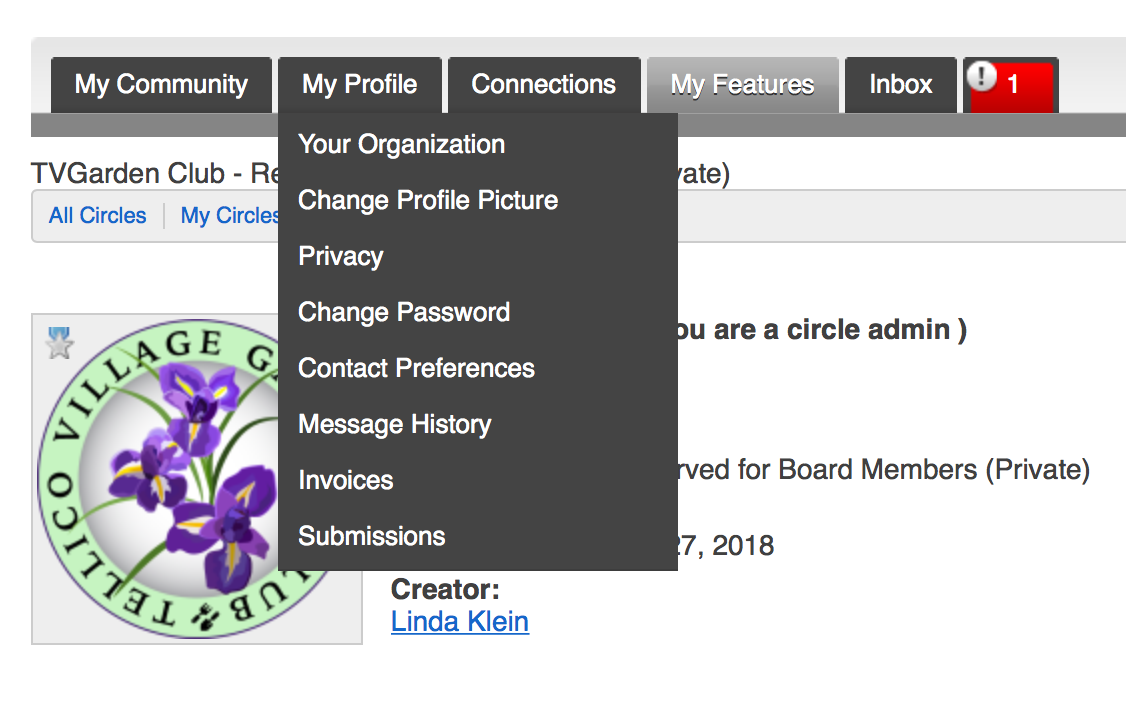
Turn all Contact Preferences to Green
|