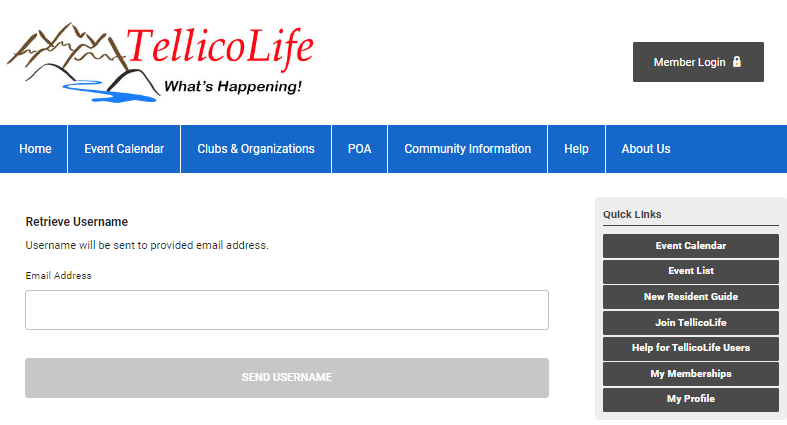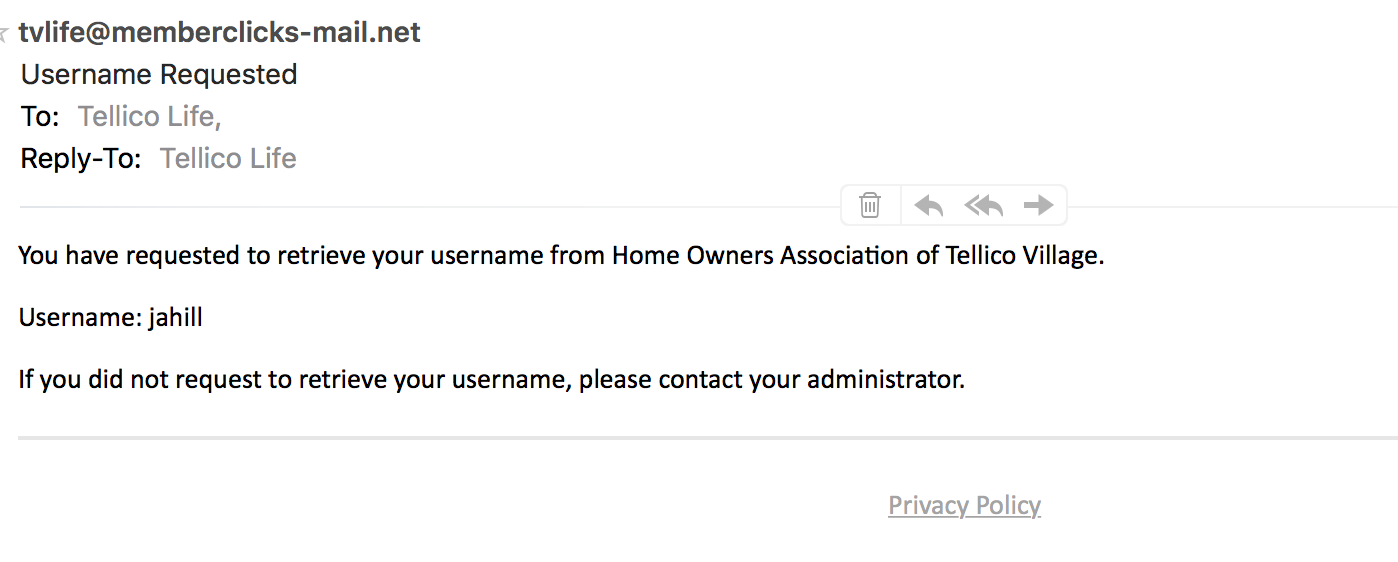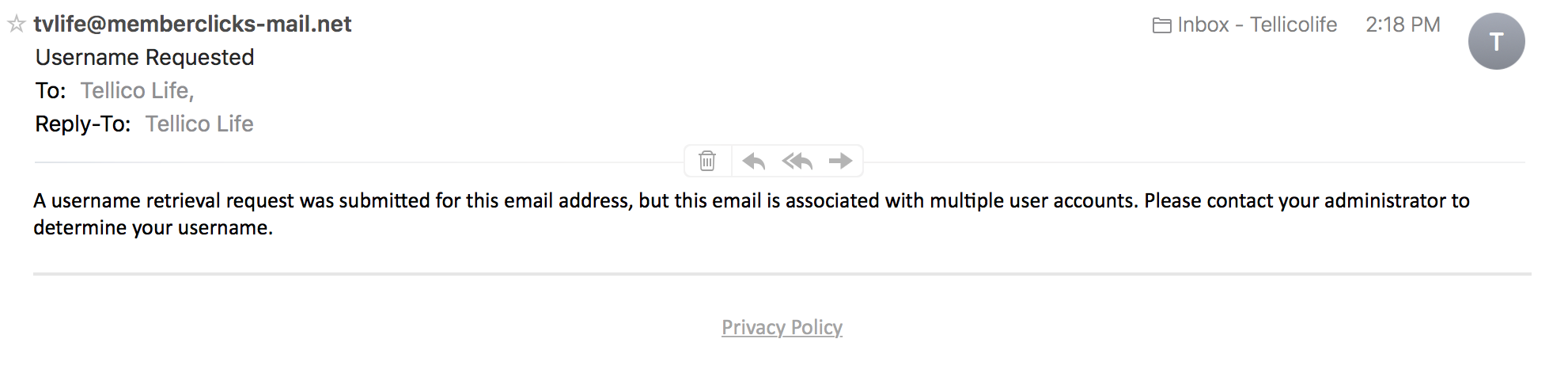|
If you forgot your TellicoLife Username, you can use your email to recover it.
1. Click Here: Forgot Username?
- This same link can be found several other places in TellicoLife, like the Home page and the MemberLogin Page.
2. Your screen should look like this. Enter your email (ex. [email protected]).
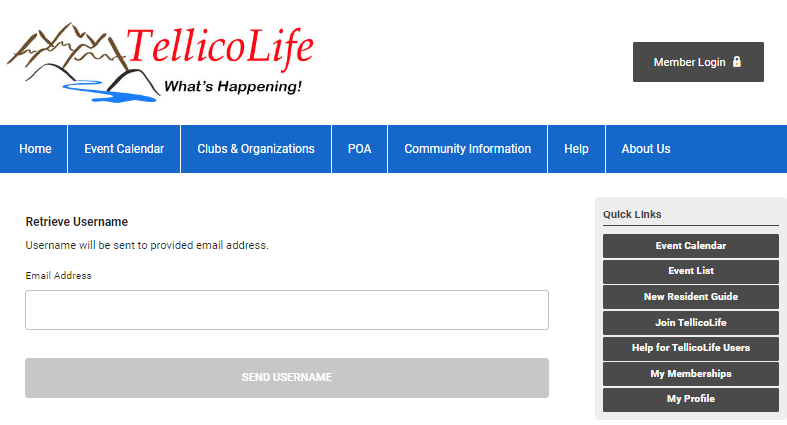
3. If the Email Address entered above is found in TellicoLife, you will receive an email that looks like the following. In this example, your Username is jahill.
- Usernames are NOT case sensitive.
- This email should arrive in less than 15 minutes.
- If it does not arrive,
- Check your spam folder -or-
- The email you entered is not the one found on TellicoLife.
- You can try another email or Contact Us for help.
- If the Username is blank, a member of your household has registered you for TellicoLife and has not given you a Username. They can set one up for you, or you can Contact Us for help.
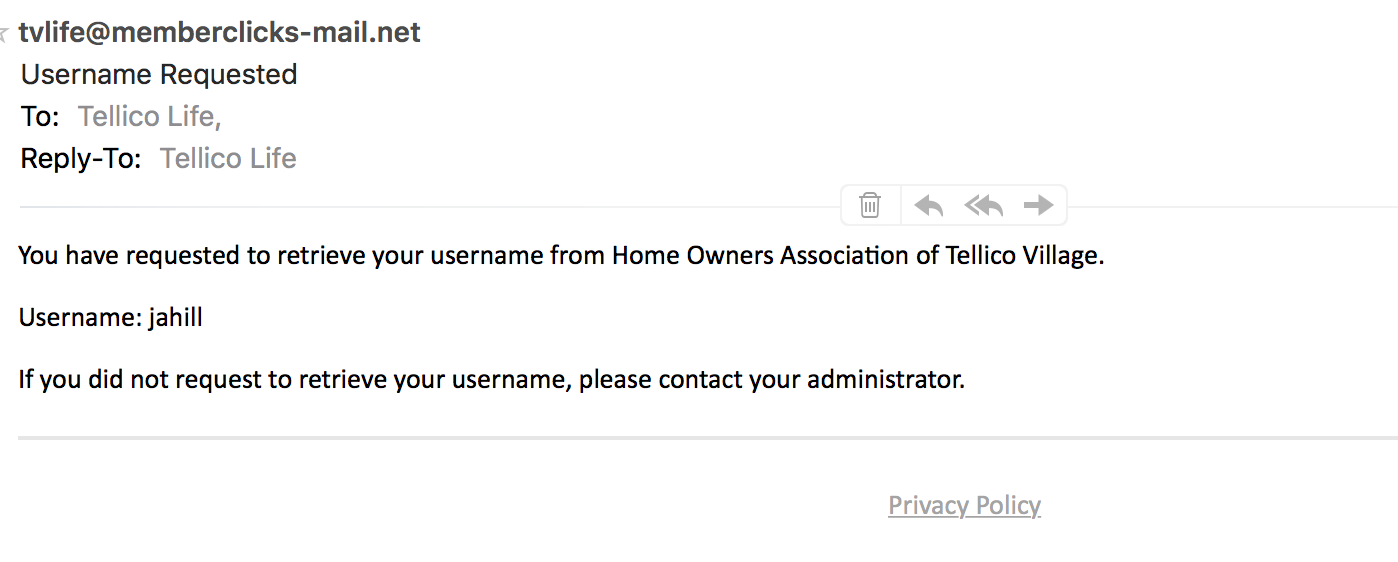
If you receive an email like the next example, the email you entered in step 2 is used by multiple TellicoLife Users (probably you and your spouse).
- That's perfectly OK for most things. But in this situation, TellicoLife doesn't know which Username to send to you.
- So you will need to Contact Us for help.
- Tell us which person's Username you need. We will email you that information and a link to reset your password, just in case you need that too!
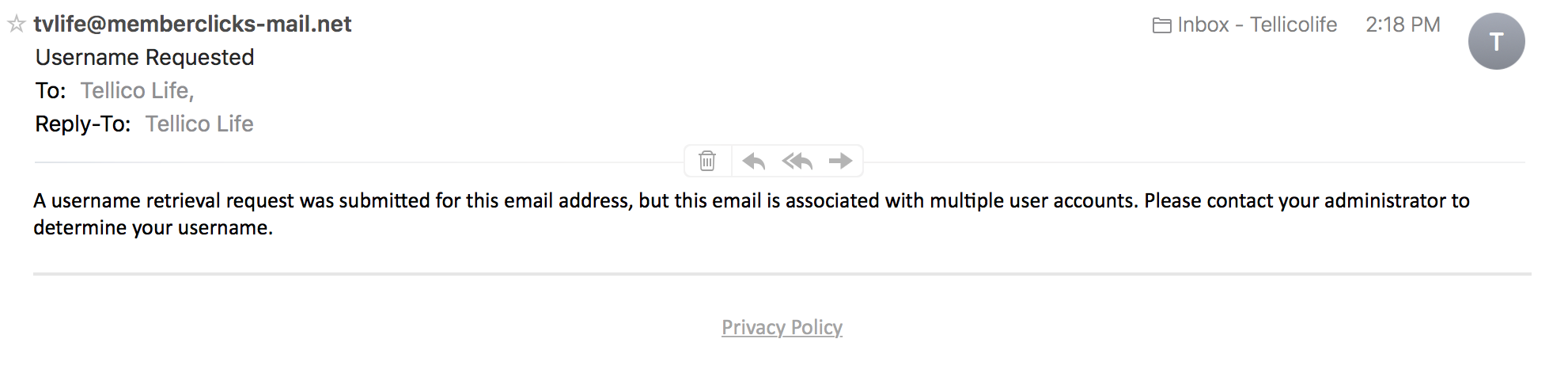
|